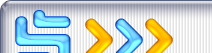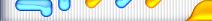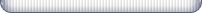If you enter a series of hyphens or undescores in Microsoft Word 2003 (or 2007) and hit [enter], it autocorrects to a line that covers the full width of the page. This is all nice but what about when you get rid of that line? Unlike Office XP, you can’t just hit delete and be rid of it! The line is created as a border, so the solution is to go to the borders button on your toolbar and choose “No Border”.