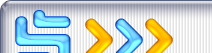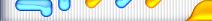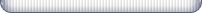|
|
How to hide the start button The best, most wanted secret out there; well you have finally found it, here are the steps.
1. Ctrl + Esc and then Esc alone
2. Alt + -
3. Move the up arrow to close (don't do Alt + F4)
HOW DO I GET IT BACK?
4. Alt + Ctrl + Del
5. End task Explorer
6. Now should bring up shutdown Windows, hit your esc key, Wait................
7. When saying not responding, say "CANCEL"
Presto (If by some chance you are not able to get it back, then reboot the computer and it will come back.)
How to change the Startup and shutdown screen in Windows95
WARNING:
Before you attempt doing this, you need to make sure that the file you
are modifying is backed up on a disk or another directory on your hard
drive.
Now that you have backed up, you can make your own
pictures where ever you want, just remember that the size of the
picture has to stay the same. Below is the list of the different
pictures you can change and the size of those pictures.
logo.sys = "Startup" 320 x 400
logow.sys = "Please Wait while Windows95 is shutting down" 320 x 400
logos.sys = "It is now safe to shut off your computer" 320 x 400
An easy way of opening these files is to go into your paint program by clicking on start/programs/accessories/paint, then going to file and opening c:\windows\logow.sys, c:\windows\logos.sys or c:\logo.sys.
You can run any of the Control Panel icons without going into the Control Panel by clicking on start / run and typing "rundll32 shell32.dll,Control_RunDLL modem.cpl" (without quotes). This example would run the modem icon in the Control Panel, you can replace modem with any valid cpl file.
Revised winter 2002/2003